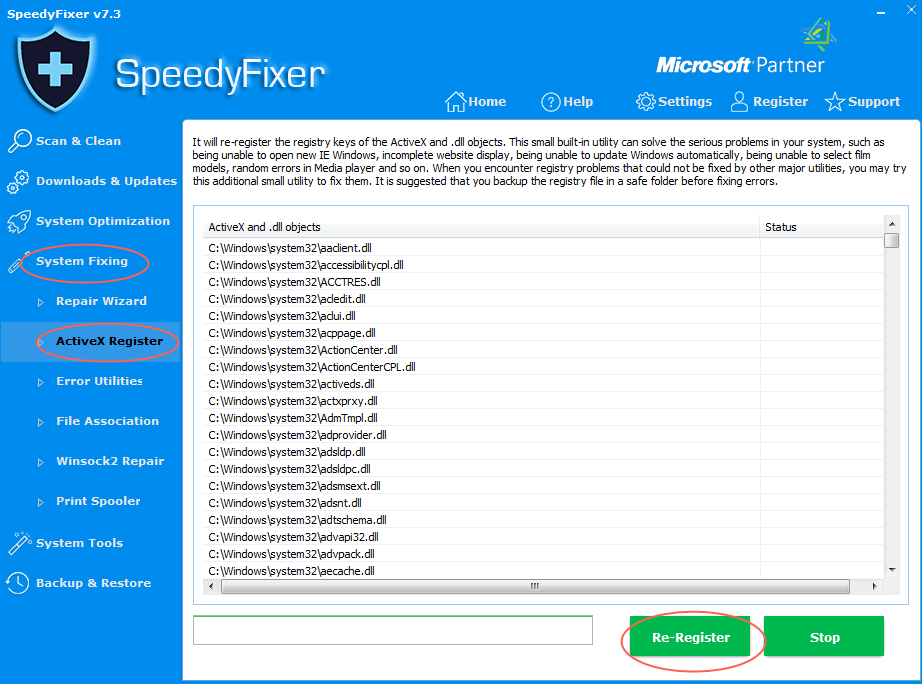
The ActiveX Register utility re-registers ActiveX and .dll objects' registry keys to solve the curious problems on your system. For example, unable to open new IE windows, website displaying incomplete, unable to auto update Windows, unable to select films model to watch picture, random error with Media player, and so on. When encounter the registry problems that could not be fixed by other major utilities, you'd better try this bonus small utility to fix them. It is suggested to backup the registry before fixing them.
To ActiveX Register, do the following:
- Click the System Fix button on the left side, and then click the ActiveX Register button.
- Click the Re-register button.
- You can alternatively terminate the re-registering process by clicking the Stop button.