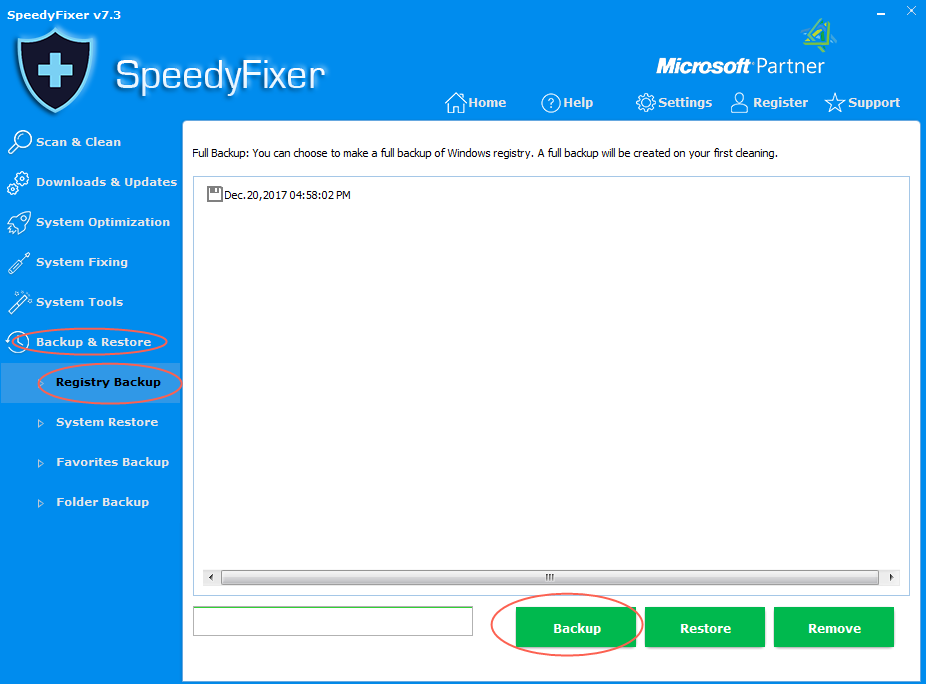
Registry Backup: Automatically or manually backup. A full backup will be made on your first cleaning.
To Backup Registry :
- Click the Registry Backup button on the left side, and then click the Backup button.
- To restore Windows registry, select the specific item for this operation, and then click the Restore button below.
- To remove Windows registry, click the Remove button below. Please note the operation is not reversible.